
Let's Talk
Menu
Content is king. It’s a saying almost every podcaster has heard. But here’s the catch: no matter how brilliant your content is, poor audio will send listeners running for the pause button. People might forgive the occasional stumble in delivery, but they won’t stick around for tinny sound, distracting background noise, or huge jumps in volume.
The good news: studio-quality sound is within reach. With the right setup, smart recording habits, and some polish in post-production, you can create audio that keeps listeners engaged from start to finish.
And if you'd rather not worry about the tech, Cue Podcasts offers professional studio recording sessions that make sure your voice always sounds its best.
Think about your own listening habits. Would you subscribe to a show where you constantly have to adjust the volume or strain to make out what the host is saying? Probably not.
Listeners equate good audio with professionalism. In fact, research shows that poor sound increases “listening effort”, meaning people get tired quicker and retain less information. That means even if your content is strong, messy audio will drive up drop-off rates and stop people from hitting subscribe.
Consistency matters too. If your podcast plays at a wildly different volume compared to others in someone’s queue, you’re asking them to constantly fiddle with their device. That’s a fast way to lose them. Industry standards recommend podcasts sit around −16 LUFS (a measure of perceived loudness), which ensures your show plays comfortably alongside others.
Bottom line? Clear, consistent audio keeps listeners focused on your story, not your sound issues.

You don’t need to fill a room with racks of gear to get professional results. What you do need are a few key pieces that work well together. Think of it like building a simple toolkit that sets you up for success.
Your microphone is where good audio begins. Dynamic cardioid mics are usually the best fit for podcasters because they’re great at rejecting room noise, which makes them more forgiving if you don’t have a treated space. Some tried-and-tested options include:
If you’re using an XLR mic, you’ll need an interface to connect it to your computer. Look for one with solid preamps and simple controls. The Focusrite Scarlett 2i2 (4th Gen) is a reliable pick: quiet preamps, auto-gain, and clip protection make it ideal for podcasters recording solo or with a co-host.
Small extras can have a big impact on sound quality and recording comfort:
With just these essentials, you’ll have everything you need to capture clear, professional audio. And if you’d rather not worry about choosing or setting up the gear, Cue Podcasts can guide you to the right equipment, or handle the recording for you in our remote or on-location studios.
Your environment shapes your sound. Large, bare rooms create echo and reverb that are tough to fix later. Instead, record in a smaller room with soft furnishings like carpets, curtains, or even bookshelves. These absorb sound and keep your voice clean and focused.
Positioning is everything. Keep your mic about 6 to 12 inches from your mouth, angled slightly off to the side to avoid plosive “p” and “b” sounds hitting the capsule directly. That gives you rich, clear voice capture without distortion. A pop filter adds another layer of protection against harsh consonants.
Watch your input meter while recording. Aim to stay mostly in the green, with peaks occasionally hitting the yellow. Never let it drift into the red, as clipping and distortion can’t be fixed in post-production.
If you have co-hosts or guests, always capture each voice on its own track. This makes editing much easier and lets you clean up one voice without affecting the others. The technique is often called a double ender. You and your guests each record locally, then bring the files together in post-production. That way, audio quality is not at the mercy of internet glitches or compression.
With these habits in place, your recordings will already sound dramatically better before you even touch an editing program. And if you’d rather have everything set up perfectly from the start, Cue Podcasts offers in-studio recording sessions that take care of the environment, the gear, and the setup so you can focus purely on your conversation.

Great editing is about polish, not perfection. With a few simple steps, you can take a raw recording and turn it into something that sounds broadcast-ready. And a simple, predictable workflow usually works best. Think of it as a chain: each step builds on the last, and you adjust lightly for each voice.
When your podcast sounds rough, the listener experience suffers. Quickly. And it’s not a conscious preference, either, it’s an involuntary response that scientists have termed “cognitive friction”.
One study found that the increased brain effort needed to digest poor audio quality led to decreased engagement, even with high-quality content. Likewise, more than half of participants in a similar survey revealed that poor audio was the number one reason they abandoned a podcast. But it’s not just listeners who notice, advertisers and sponsors pay attention too.
How your podcast sounds reflects how seriously others see you. Clean, clear production signals professionalism and builds trust. Conversely, audio that feels amateurish can subconsciously undermine your authority. In a crowded market, listeners lean into shows they can rely on. They demand content that sounds polished, consistent, and easy to listen to, across all platforms and environments. That familiarity keeps them coming back. So remember:
Poor audio:
Clean and consistent audio:
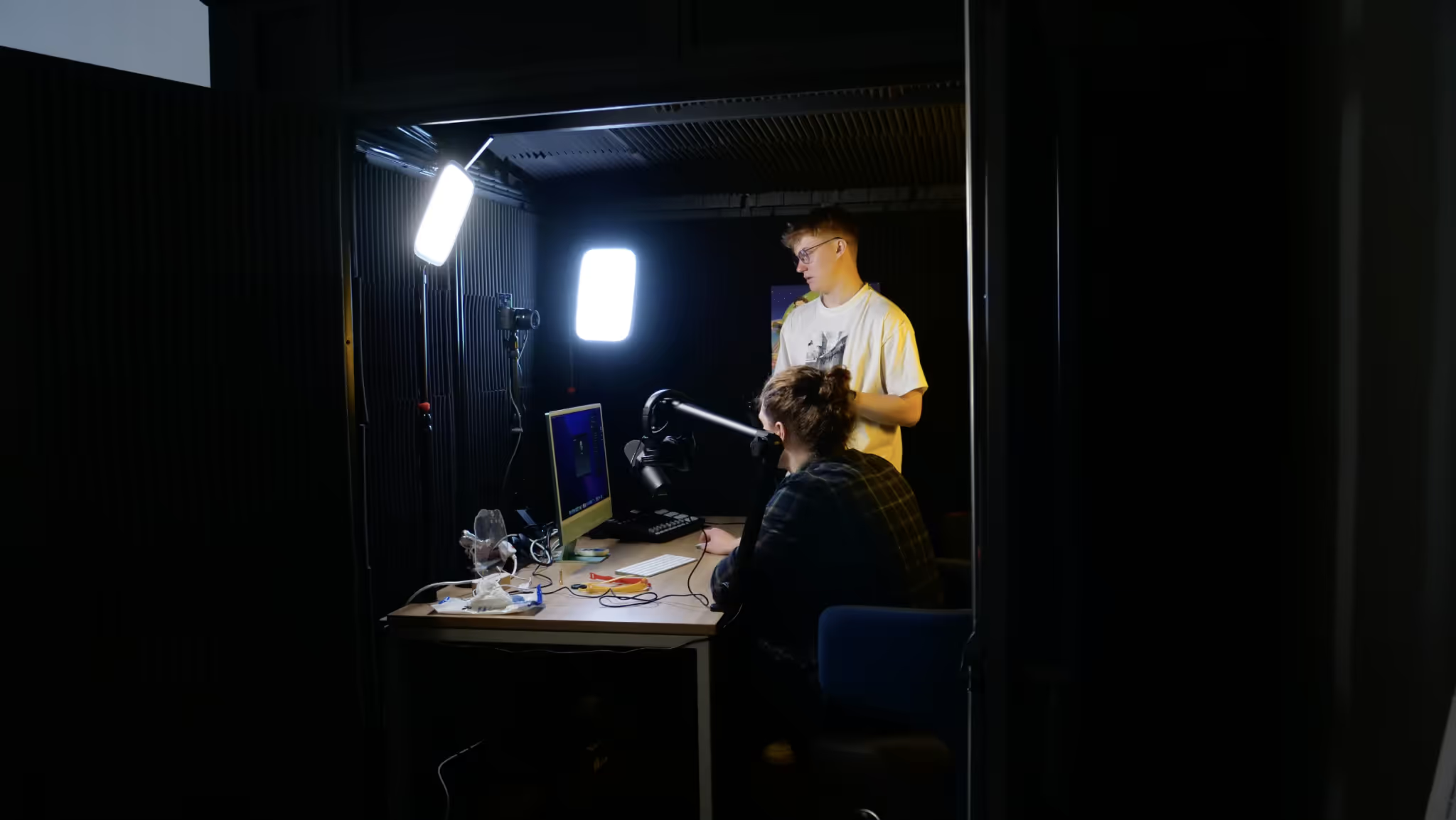
Even with the right gear and techniques, achieving consistently polished audio can be challenging. Cue Podcasts makes professional-sounding podcasts accessible, whether you’re a beginner or an experienced host.
With Cue Podcasts, your audio isn’t just good enough. It meets the professional standard listeners expect, keeping them engaged and coming back for more.
Audio quality isn’t just a nice-to-have: it’s the foundation of your podcast’s success. So, here’s what to remember:
And if you want to stop worrying about technical hurdles and start focusing on your story, Cue Podcasts is here to help. Whether it’s in-studio recording, remote sessions, or guidance on gear and editing, we make it simple to sound great every time.
Ready to level up your podcast audio? Book a call with our team today and hear the difference professional sound makes.

Join our carefully curated newsletter packed with insights, tips and resources to help shape and share your stories.